In the first article of this Blog series, my colleague Josh described the term “Enterprise” and explained how that relates to print. In short, an enterprise output solution (as opposed to a simple “point solution”) handles all of an organization’s print and scanning needs, regardless of where those systems originate. In today’s computing world, a lot of the systems that generate documents run in the Cloud. So, some would argue, it makes sense to have an output management solution that runs in the Cloud as well.
With the rising popularity of Cloud services, it is natural that the Cloud has expanded into printing. Today’s Cloud printing services eliminate the need for a complex network of print servers, each juggling countless printer drivers and output queues while complicating both administration and support processes. Instead, the originating application or user desktop connects to the printer or MFP via the Cloud — with output management as a logical computing layer that handles all aspects of connectivity, document security, and data stream conversions.
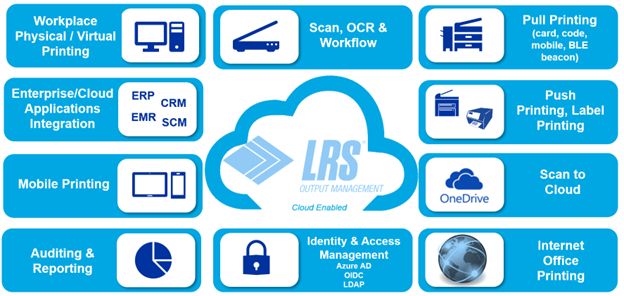
As a result, users will be able to do their jobs from wherever they are in the world, using “Internet only connectivity,” or more specifically, “with public Internet only connectivity." No middleware servers, no VPNs, and no additional hardware is required. If a company is moving to Internet-only applications, then this is likely a “must-have” capability. Technologies like CernerWorks, Epic hosted, SAP in the Cloud, etc. are good examples of application suites moving away from on-premise solutions that may require a different scan and print solution. We’ve experienced this first-hand at one of the largest global oil companies. They’re using our Enterprise Print and Scan Management software all while leveraging the power of Cloud connectivity.
Cloud printing services allow users to print from any device that can connect to the Web, where it routes print jobs between personal devices like smartphones and PCs to an Internet-connected printer. If your workstation and/or backend applications have an Internet connection, Cloud printing allows you to print documents practically anywhere. For those who frequently travel and/or are remote workers, this is valuable. Another advantage to Cloud printing is that it’s a good choice for organizations with ever-changing print requirements because it’s easy to scale up or down as needed. Overall, Cloud printing is an exceptional solution for individuals who need printing power but also want to keep things painless and secure because it offers users and organizations satisfaction, flexibility, and cost-effectiveness.
Anywhere, anytime printing is great, but it’s not much use if it comes at the expense of security. That’s why LRS software uses industry standards like AES 256, non-self-generated certificates, SSL, authentication, access control, and other open security standards to protect and deliver your documents. Say goodbye to any print servers you have and look forward to a service that allows your organizations to print with minimal hassle.
You’ve heard the saying “evolve or die.” While it may not be a death sentence, failure to develop a Cloud strategy may definitely put you at a competitive disadvantage. As you move toward a leaner, Internet-based computing approach, make sure to incorporate Cloud-based output management as part of your plan. It solves a lot of problem but presents a few challenges as well. What are these challenges? Make sure to read the next article in this series by my colleague William Lindsey to learn more.