In today's diverse IT environments, capturing and managing output from various desktop platforms is crucial for seamless operations. Levi, Ray & Shoup (LRS) offers a robust solution with our Personal Print Manager (PPM), designed to handle output from Windows, Mac, Linux, and Google Chromebook environments.
Using PPM to Capture Output from Windows, Mac, Linux, and Google Chromebook Environments
The PPM solution excels in capturing output across multiple operating systems, ensuring that users can print and manage documents regardless of their desktop environment. This cross-platform capability is essential for organizations with diverse IT infrastructures, allowing for consistent and reliable output management. PPM supports various print protocols and integrates seamlessly with existing network configurations, making it a versatile tool for IT departments. The solution offers a number of advantages as described below.
Advantage 1: Support for Native Apple Silicon
A significant feature of PPM is its support for native Apple Silicon. This ensures that Mac users with the latest hardware can benefit from optimized performance and compatibility, avoiding the pitfalls of emulation or translation layers. Native support means that PPM runs efficiently on Apple’s ARM-based architecture, providing faster processing and better resource utilization compared to non-native applications.
Advantage 2: Easy Deployment and Management with Modern Software Solutions
PPM is designed for easy deployment and management, integrating seamlessly with modern endpoint management solutions. Microsoft has recently rebranded its endpoint management suite under the Intune name, which now encompasses both cloud-based and on-premises management.
Other major players in this space include VMware Workspace ONE and IBM MaaS360. These solutions ensure that PPM can be deployed transparently and securely, providing a seamless experience for end-users. The integration with these management tools allows IT administrators to deploy, configure, and update PPM across multiple devices with minimal effort, enhancing operational efficiency.
Advantage 3: Desktop Migration Server for Transparent Printer Migration
The desktop migration server feature of PPM allows for the transparent migration of large numbers of user printers. This capability is crucial during IT transitions, ensuring minimal disruption and maintaining productivity. The migration server automates the process of mapping old printer connections to new ones, reducing the need for manual intervention and minimizing the risk of errors.
Advantage 4: Cross-Platform Compatibility
Modern solutions like OpenID Connect (OIDC) offer significant advantages in cross-platform compatibility over traditional Active Directory (AD), which is more optimized for Windows networks. OIDC provides a more flexible and scalable approach to identity management, supporting a wide range of platforms and applications. This flexibility is particularly beneficial for organizations with diverse IT environments, as it simplifies the integration of various systems and enhances security.
Advantage 5: Gateway Flexibility
The flexibility of PPM's gateway support allows it to handle a variety of platforms and applications, making it a versatile solution for diverse IT environments. This flexibility ensures that organizations can integrate PPM into their existing infrastructure without significant changes. PPM's gateway can be configured to support different network topologies and security protocols, providing robust and secure output management.
Advantage 6: Transparent Desktop Migration
Transparent desktop migration is vital to avoid disruptions during IT transitions. Ensuring that users experience minimal changes during migrations helps maintain productivity and reduces the risk of errors. Transparent migration processes ensure that users can continue their work without interruptions, which is crucial for maintaining business continuity.
Advantage 7: Support for Corporate Branding
PPM supports corporate branding, allowing organizations to customize the interface to reflect their brand identity. This feature helps reinforce brand consistency across all user interactions. For example, the graphics below show the Personal Print Manager screens as customized for desktops at a fictional company. Customizable branding options include logos, color schemes, and user interface elements, which can be tailored to match the organization's branding guidelines. Below are several examples of PPM branding:
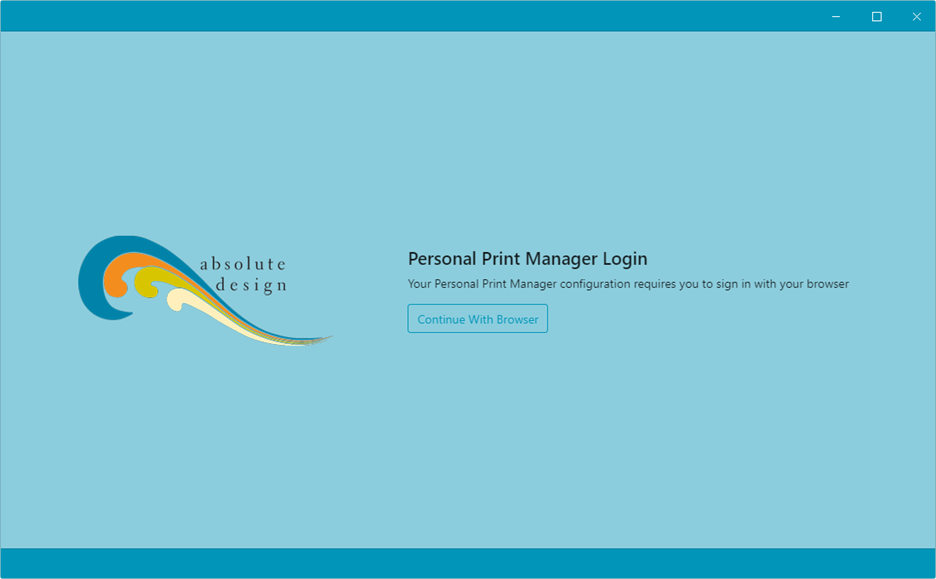
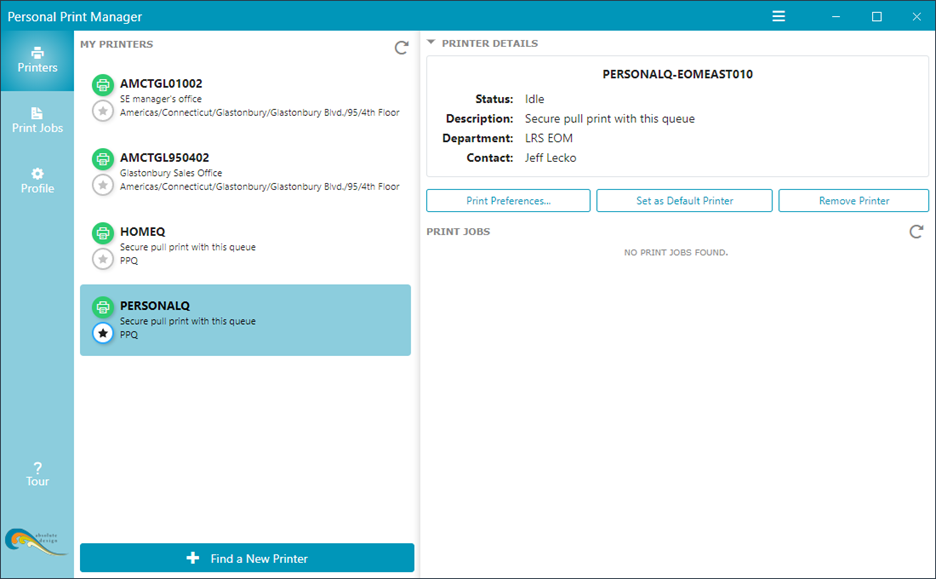
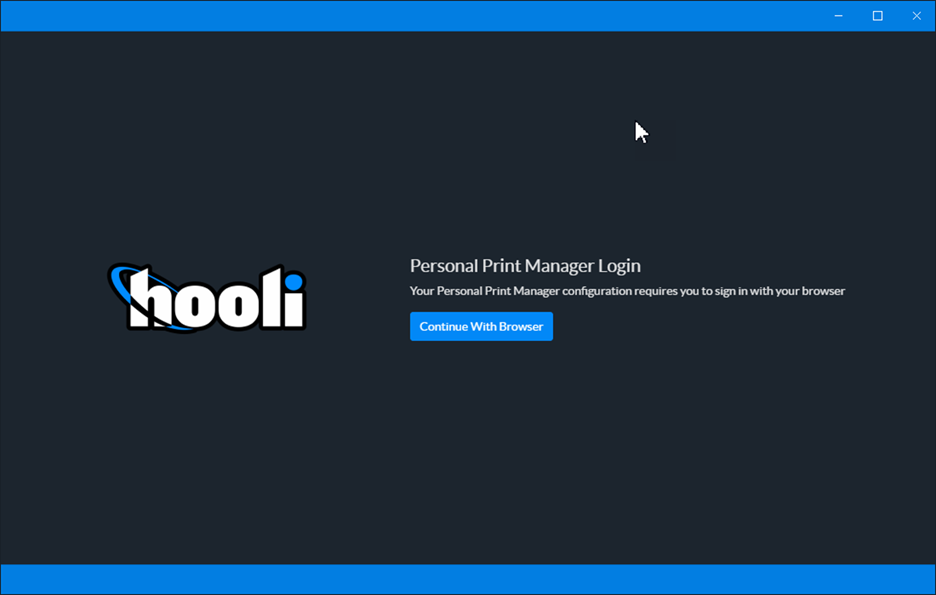
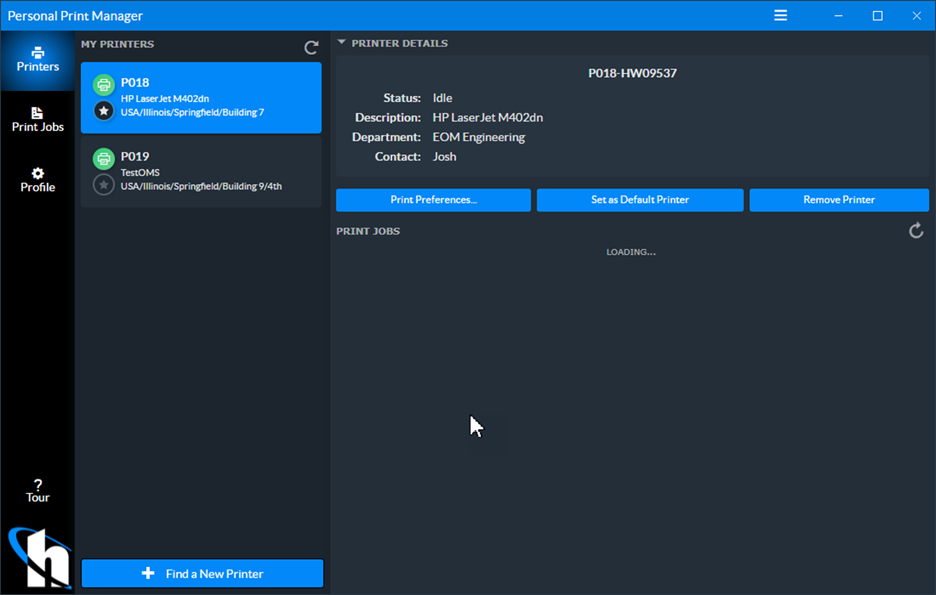
PPM Use Cases in the Real World
To highlight the practical benefits of PPM, consider theoretical use cases based on real customer scenarios:
- Scenario A: A multinational corporation with a diverse IT environment successfully integrates PPM to manage output across Windows, Mac, Linux, and Chromebook devices. The ability to provide a single method of managing print ensures seamless operations and a consistent user experience.
- Scenario B: A large enterprise undergoing a desktop migration uses PPM's migration server to move thousands of printers in a completely transparent manner. This maintains productivity and minimizes disruptions in the end user community.
These use cases demonstrate how PPM can address common challenges in modern IT environments, providing a reliable and flexible solution for output management.
By leveraging PPM's capabilities, organizations can ensure efficient and secure output management across diverse desktop environments, supporting both operational needs and corporate branding initiatives. Compared to traditional printer administration using Windows Print Servers and similar methods, a PPM-based environment is easier to configure, manage, and use.